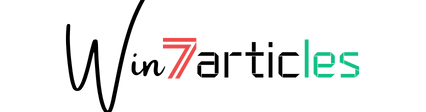An In-Depth Guide to Web Applications for Newcomers
- October 18, 2025
- 0
You will find a comprehensive, beginner-friendly introduction to web applications in this blog post. Beginning with the fundamental communication between clients and servers, we will explore a variety of web application-related topics throughout this journey. Details like HTTP request and response headers, HTTP request and response body, commonly used HTTP request methods, essential HTTP status codes, the significance of HTTP security headers, and the fundamental concepts of cookies and sessions will be the focus of our investigation. The user interface (UI) and user experience (UX) design belong to the front-end, which is the part of the web application that the user interacts with. It usually includes HTML, CSS, and JavaScript, which are used to make the visual elements and make it possible for users to interact with them. 2. Back-end: This is the part of the web application that runs on the server and is responsible for processing data and generating responses to client requests. It includes databases like MySQL and PostgreSQL as well as server-side scripting languages like PHP, Python, or Ruby. 3. Web server: The web server is responsible for receiving and responding to HTTP requests from clients. Popular web servers include Apache, Nginx, and IIS.

- Application Programming Interfaces, or APIs, are the means by which various software components can communicate with one another. APIs can be used by web applications to connect to other services or allow third-party developers to create applications that interact with data. 5. Security: Security is a critical component of any web application, as it helps protect user data and prevent unauthorized access. Secure authentication, access control, and SSL/TLS encryption are all examples of this. How web application work…
To access the web application in a browser, the user enters the URL or clicks a link. The web browser sends a request to the web server. The request contains information such as the HTTP method (e.g., GET, POST), the requested URL, and any additional data.
The request is received by the web server, and the requested URL is used to select the appropriate handler or controller. A server-side scripting language or web framework frequently oversee this routing procedure. Once the web server identifies the appropriate handler, it processes the request. This may involve fetching data from a database, performing computations, or executing various tasks based on the nature of the request.
The web application’s business logic handles the processing of the request. Handling user input, making calculations, and interacting with databases or other systems are all included in this category. A database is used by the web application when it needs to retrieve or store data. User information, application data, and other relevant data are stored and managed in the database. A database management system (DBMS) like MySQL, PostgreSQL, or MongoDB may be used for data operations.
Once the server has processed the request and obtained the necessary data, it generates a response. The response typically includes HTML, CSS, JavaScript, and other resources required to render the web page.
The response is returned to the user’s web browser by the web server. The response is received by the user’s web browser, which then displays the page using the HTML, CSS, and JavaScript that it contains. The user can now click buttons, fill out forms, or do other things to interact with the web application. User interactions trigger additional requests to the server, initiating a new cycle of processing. These requests follow the same client-server architecture and request-response cycle.
Web applications often need to maintain user-specific data or state across multiple requests. Techniques like cookies, sessions, or local storage are used to manage and maintain this state.
Web applications can utilize technologies like AJAX or WebSocket to provide real-time updates or enable bidirectional communication between the client and server. AJAX allows for dynamic content updates without requiring a full page reload, while WebSocket facilitates continuous communication for real-time notifications or live data streaming.
Client-server communication basics. A request is sent to the server by the client, which may be a mobile application or a web browser. This request is typically sent using the HTTP (Hypertext Transfer Protocol) protocol.
The request contains information such as the URL of the requested resource, any parameters needed for the request, and other metadata such as cookies or authentication tokens.
The server receives the request and processes it. This could involve executing some business logic, obtaining data from a database, or dynamically generating a response based on the request. A response to the request is then produced by the server. This response includes additional metadata like status codes, headers, and cookies in addition to the requested data or confirmation that the requested action was carried out. Using the HTTP protocol once more, the client receives the response from the server. The response is processed after the client receives it. This might entail displaying the data on a webpage or carrying out some other action in response to the response. The client can restart the process by sending additional requests to the server to retrieve additional data or carry out additional actions if necessary. In a web application, a server can obtain user input in two ways. 1. Header/URL Parameters: In this approach, the URL of the requested web page serves as the source of input for the server. Typically, this is accomplished by appending parameters separated by question marks and ampersands to the end of the URL. A URL with parameters, for instance, might look something like this: http://example.com/page? param1=value1¶m2=value2. The server can then extract these parameters from the URL and use them to generate the appropriate response.