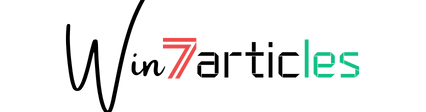How To Stop Highlighting New Programs on Start Menu In Windows 7
- March 28, 2014
- 0
By default, Windows 7 will highlight any newly installed applications on the startmenu with a yellow background. Once that application has been run, the highlight will disappear. This may be useful to help some users locate new applications, but many users will want to disable this feature.
To prevent highlighting, right click on the task bar and select Properties:
Then click Start Menu followed by Customize:
Now scroll down this list and untick “Highlight Newly Installed Programs” and click OK:
You can now close the remaining Window and you will see that applications are now longer highlighted on the start menu.