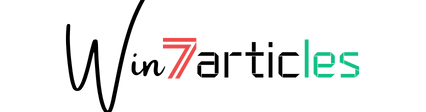What, Why, and How Does Software Product Development Work?
- May 6, 2025
- 0
Introduction
Today, everything is based on different types of software products. We interact with them on a daily basis and can’t even fathom a world without them. But what goes into making them? Let’s try to shed light on the secrecy surrounding software product development and obtain responses to inquiries regarding its significance, methodologies, and procedures.

What is Software Product Development?
Software is more than just code. Software is an executable code that performs some computational tasks. It can also be defined as a collection of executable code, related libraries, and documentation. If a piece of software is made for a specific requirement, it’s called a software product. As a result, software development is the process of making this product from the idea stage on. Numerous pieces of software that perform a variety of tasks simultaneously are run on modern computers. Some applications perform arithmetic calculations, while others create diagrams, draw, or aid in email communication. However, no program initiates its own activation. The operating system has an effect on everything. Since you can run everything directly, it may appear that the operating system is completely unnecessary. This holds true in some cases. This is, for instance, how CNC machines, large automatic production machines, and other significant mechanisms function because they must continually repeat the same algorithm. But the frequent repetition of the same command is not suitable for a personal computer. The user needs to know how to turn on music, open a text document for editing, and what the weather is like in another city. So the OS has to support a multitasking mode.
On the part of programmers, different types of software must be sorted by their practical significance. If there was no operating system, all functions and algorithms would have to be put into one huge code. The time spent on this would be colossal.
The OS takes over most of the routine tasks, giving users the ability to work in multitask mode. As a result, it is now possible to run anywhere from two to infinite editors or visualizers at once. The software products installed on a PC are divided into 3 types:
Application;
System;
Programming.
Application
The most extensive part of the classification. This includes graphic and text editors, browsers, and everything that people use as part of their usual work at the computer. It also contains includes anti-virus packages, accounting software, and various archives.
This variety is explained by the fact that these pieces of software perform clearly defined tasks: drawing, counting, opening web pages, and typing text. If a utility is needed to execute a specific action, then it is application software.
System
It’s the system component that helps monitor and control the PC’s hardware. RAM, central processor, video card, input and output devices, and network routines are all controlled by these programs. Examples of such software:
Drivers are little utilities that make sure the rest of the equipment works right; underlying software; Add-ons include language packs and settings for screen extensions. The fact that the system type is not made to do a particular job is the primary characteristic that sets it apart. It is necessary to guarantee that the rest of the computer runs smoothly. It can be called an intermediary between equipment – “hardware” and software code.
Programming
specific assistance for any computer hardware. It could be classified as an application, but due to the specifics of its usage, has been singled out as a separate type. The main function is debugging, tuning, and rewriting program code.
This type includes compilers, debuggers, high-level translators, editors, interpreters, and other tools. They are required because technology cannot comprehend human speech. To communicate with the system about what needs to be done, a unique “machine language” is required. Programmers have created systems that can translate normal speech into binary, a format that is familiar to PC users, as it is quite challenging for basic ordinary users to use this code constantly.