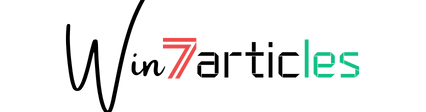Go untraceable on the internet in a few clicks by using HideIPVPN encryption tools
- February 20, 2015
- 0
We, as humans are bound to have the natural tendency to be expecting a sense of privacy while browsing the internet. Just like from the old times, people always needed a serene retreat from their daily lives for some solitude and introspection. This has now emerged in the form of internet and many people demand some amount of privacy on the web. The insecurities of the present day internet user are arising as a result of the number of surveillance and secret services that constantly monitor the everyday activities of internet users. This leaves the internet users with even more insecurities to access the web freely. Your ISP also plays a major role in this case by continuously logging your online activity for further usage or providing information to the governments or other surveillance agencies. To get away from all these people and access your web freely without a constant feeling of someone spying on you is to make use of a Virtual Private Network or a VPN service.
What is a VPN?
A Virtual Private Network or VPN is a service provider who offers up his own servers that would let you channel your internet traffic through their own servers. This would make your online activity completely untraceable. If you throw an IP Address spoof into the mix, you can even access geo-restricted content, by spoofing your location to someplace else. This VPN server would make sure that your ISP couldn’t trace or log your internet activity.
One VPN service provider we would be considering here for review is – HideIPVPN.
Getting started with HideIPVPN
HideIPVPN is a premium VPN service provider with their servers located in major countries including the United States, United Kingdom, Netherlands and Germany. You can get started with their services by heading over to the official website and downloading their free tool. This free tool is available for all major operating systems including Windows, Mac and Linux. Their applications are also available for all major mobile systems including Windows, Android and iOS.
Once you’ve downloaded and installed the tool, you will be presented by a screen above that would let you sign in or register for a new account at HideIPVPN. After you sign in you would be provided with various options to start your VPN server.
Encryption Protocols and Setting up the server
Once you’re logged in to the network, you will be provided options to choose between several encryption protocols and the server locations based on the plan you opted for.HideIPVPN provides some of the best VPN encryption, with protocols such as PPTP, L2TP, OpenVPN and SSTP. These are the widely used encryption tools for VPN servers and the OpenVPN is preferred for its better encryption and complete reliability.
You can also choose the individual server and hit the ‘Connect’ button at the bottom. Within a few clicks, you went anonymous and that is what makes HideIPVPN worthwhile. Subtle-yet-powerful is what HideIPVPN’s services are all about. It also spoofs your IP Address to the selected VPN server location and so there is more to this tool than just using it to safeguard your online activity from spying agencies and your ISP.
Access blocked content with SmartDNS
HideIPVPN also offers SmartDNS services that let you access blocked content and geographically restricted websites easily. You can access services like BBC iPlayer, NBC, Hulu, Netflix, Spotify and more from any part of the world through HideIPVPN’s SmartDNS services.
Application Killer
Application killer is a useful feature on HideIPVPN that lets you define the list of applications which should be closed down in the event of your VPN getting disconnected. Now you can prevent accidental accessing of the internet if the VPN connection drops off unexpectedly due to unforeseen circumstances. You can simply add the programs to it which are using the VPN connection. Simply hit ‘Add App’ and choose the executable file from the emerging list of programs.
Now you will be safeguarded even in the event of a server outage or VPN disconnection.
Plans and Pricing
You can make use of the standard OpenVPN encryption technology or choose among PPTP or SSTP from the tool. Users can also select their VPN server between the United States, UK, Germany and Netherlands. The pricing for US or UK VPN is at $5.99 per month and for an all-inclusive US/UK/DE/NL server, it is priced at $9.99 per month.
Final Thoughts
HideIPVPN is a premium VPN service provider with the highest customer satisfaction through their 24/7 support and fairly reliable. There are no bandwidth or speed limitations while using HideIPVPN and so, you would be getting unmetered internet access at a low price. There’s a free trial available to get you started on their services and see for yourselves if it is the right fit for you.
Our Rating – 8.7 Out of 10