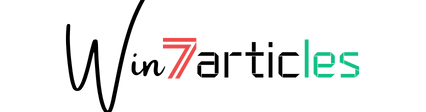How To Change Visual Effects Settings In Windows 7
- March 28, 2014
- 0
This article will show you how to adjust the visual effects settings for Windows 7, which changes the appearance and performance of your system. If you want to reduce some of the eye-candy in return for increase performance, this is the place to look.
To being, type “Adjust the appearance and performance of Windows” in to the start menu search box and press enter. Alternatively, you can go to Control Panel > System and Security > System > Advanced System Settings > Performance > Settings. This will load the visual effects window:
You can now modify the visual options manually, let windows decide, adjust for best appearance or adjust for best performance. Most users will want to leave Windows to decide the appropriate level, but you can select/deselect any of the settings to customise the appearance.