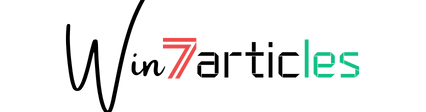Mobikin Assistant For iOS: Transfer Photos from iPhone to Compute
- November 18, 2014
- 0
As you all know that IOS devices are becoming popular day by day and now they have a market of around 35% of whole world, which will soon increase very fast. I know that you also don’t love to lose your data on devices and to prevent from this there is a program named as MobiKin Assistant for iOS which will help you to take backups of your iDevices in a very easy manner (will discuss to you down.
Copy Tons OF Files From Your IOS Device To Your Computer.
In case that your iPhone is damaged or stolen or if you want to share some movies or songs with your friends then you might need to take a backup on your iTunes on your PC with a help of USB and then you will be able to share files but to make it simple there is a program called Mobikin assistant for IOS.It supports more than 10 types of file, including videos, photos, music, voice memos, calendar, etc.You are enabled to manage your transferred files on your computer without limitations, delete, add or remove any file on your computer. You are enabled to easily Transfer contacts from iPhone to PC, text messages from iPhone to computer, transfer photos from iPhone to computer.
Preview Your Files With Different Ways On Your Computer.
In mobikin assistant for IOS you are enabled to preview your files in different ways, list view and thumbnail view. It also allows you to check the files before recover. To decrease time of your backups on your IOS device you are enabled to select the required files which will also help you to save some space and your iDevice will work faster. Thumbnail View: you can view your files in thumbnail view which will help you to take backups a little faster as you are enabled to see a little graphic of your photos or videos which will help you to identify your files. List View : you can view your files in list view which will help you to take backups in a easy way because it will show all the details of your files, size, name, time, length, etc.
Quick Filter And Search
I guess you all know that it takes a lot of time to take backups of all file, so are enabled to select the required files only plus there is one more feature in this assistant, .i.e. Quick filter and search which helps you to find your file easily on your computer which you want to backup. You are enabled to search files from filtering their album, song year, album name, etc.You are also enabled to find what you want to by typing the first word or first letter of the item you want to search.
Supports All IOS Based Devices
From the name you can suggest that it will be supporting all IOS based devices which means including all your models of your: iPhone, iPad and iPod.
- iPhone : iPhone 6 / 6 Plus / 5 / 5S / 5C / 4 / 4S / 3 / 3GS.
- iPod : iPod Nano, iPod Shuffle, iPod Touch, etc.
- iPad : iPad Air, iPad Mini, iPad 2, iPad 4, iPad 1, New iPad.
Final Verdict
I hope that you all have loved this review. Please share and express your views as comments.