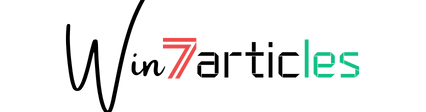Tips to Help You Keep Your Computer Running Smoothly
- May 3, 2017
- 0
A smooth-running computer is a computer that is going to enable you to conduct work more efficiently, or if you’re not using your computer for business practices, it will help you browse Facebook quickly or help you get better playing your favorite games. If your computer seems to be slowing down and you don’t know how to solve the issue, consider the following that will help you speed up your computer and help keep it running smoothly in future.
Contents
Use the Best Anti-Virus Software
If your computer is slowing down it could be because of a virus that has managed to sneak its way onto your device. Viruses can occur because you have opened an executable file you downloaded from an unsafe website, or because you’ve used a public network that had viruses present already. There are many ways you can get a computer virus or malicious malware, but if you use the right anti-virus programs, you’ll be able to quarantine those issues and prevent them from happening in future.
Prevent Software from Starting when You Power Up
When you turn on your computer and get to the desktop area you’re often bombarded with windows from programs that opened as soon as you turned on the device. When you close them they often still operate in the background so it’s always best to have a look at what programs startup when you power on your computer, so you can disable the unneeded ones.
To prevent certain programs from starting when you power on your computer, do the following:
1. Search for “msconfig.exe” and open it up.
2. Click on the Start-up tab.
3. Check the programs you want to start and uncheck the ones you don’t.
The above works for Windows 7, XP and Vista users. If you need to find the start-up programs in Windows 8, 8.1 or 10, do the following:
1. Open Task Manager (CTRL+SHIFT+ESC)
2. Click on the Start-up tab.
3. From there you’ll be able to alter start-up programs.
Clear Your Registry
Sometimes a computer can become slow because the registry hasn’t been well-looked after. The computer registry is basically a database filled with settings such as stored passwords, driver settings, and anything else computer related. Sometimes the registry can get clogged up with a lot of old information you don’t use anymore because you have uninstalled programs you didn’t need. It’s always an idea to clean your registry by using one of the many programs available. Sometimes cleaning your registry won’t provide any performance benefits, but it’s always worth doing occasionally.
Always Use the Best Backup Software
Regardless of how well your computer is running, always make sure you invest in good backup software to keep your files safe should your computer face any hardware issues. If you already have damaged drives, invest in data repair software to give you a chance of securing your data.
The above tips will greatly help you boost the performance of your computer and if you ever face any hardware problems in the future, the backup section will ensure your data is kept safe for you to retrieve at a later date.