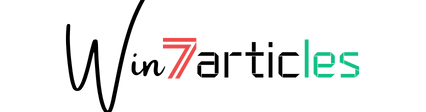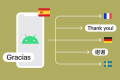Advantages of using QuickBooks Time make timekeeping more efficient
- April 26, 2022
- 0

Being able to see where time is allocated for client work is crucial – and many times, a standard timesheet isn’t enough.
QuickBooks® Time (QB Time) can be used in QuickBooks Desktop, QuickBooks Online, or on its own, as a way to capture time against a project. It’s easy to run reports to see how many hours were worked on a project – and it’s easy to start using QB Time by adding projects in QB Time or syncing with QuickBooks. This allows you to onboard team members so that they can access the QB Time application instead of QuickBooks.
We have had clients come to us with questions on how to keep up with hours worked against a client project or job, in order to provide more detail than just a standard timesheet would show. QB Time allows the dispatcher to add to the schedule, where they can either choose the client/job that is needing work or add a new client so that they can dispatch a notice to the employee that will let them know they have additional work and where this work needs to be done. There is also room for notes to provide additional information to the employee on what work needs to be done or special instructions. This also allows for pictures and notes from the employee once work has been completed, all kept at the job level to show that the work has been completed.
The GPS option is also beneficial if the client needs to see where employees are working, helping determine proximity to new work being sent out, or making sure that the employees are where they should be. Since there is a way to establish a hierarchy of approvals, the team leads or supervisors can ensure that their teams are working in the correct area and make sure that they are clocked into the jobs.
By using the application notifications, reminders can be set up to send a notification as a reminder that it’s time to clock in for the day or clock out. QB Time also allows for approvals of time to ensure that each employee is accurately reporting their time. Since QB Time can sync to QuickBooks, there isn’t a need for additional access to users in QuickBooks because once they do their time approvals, it can flow into QuickBooks.
QB Time is a great fit because it allows each employee a way to clock in from their phone and set up reminders to let the employee know when to clock in or out, even for lunch. In addition, a scheduling board can be used to dispatch employees to different jobs. If the employee is using the app on their phone or tablet, they can receive notifications on those devices, letting them know that they have additional jobs to complete.
I encourage you to try using QB Time in your business. In addition to tracking time, you’ll be amazed at how much more productive you’ll be.
[“source=quickbooks.intuit”]