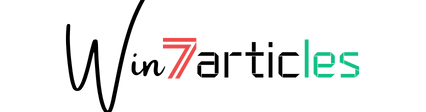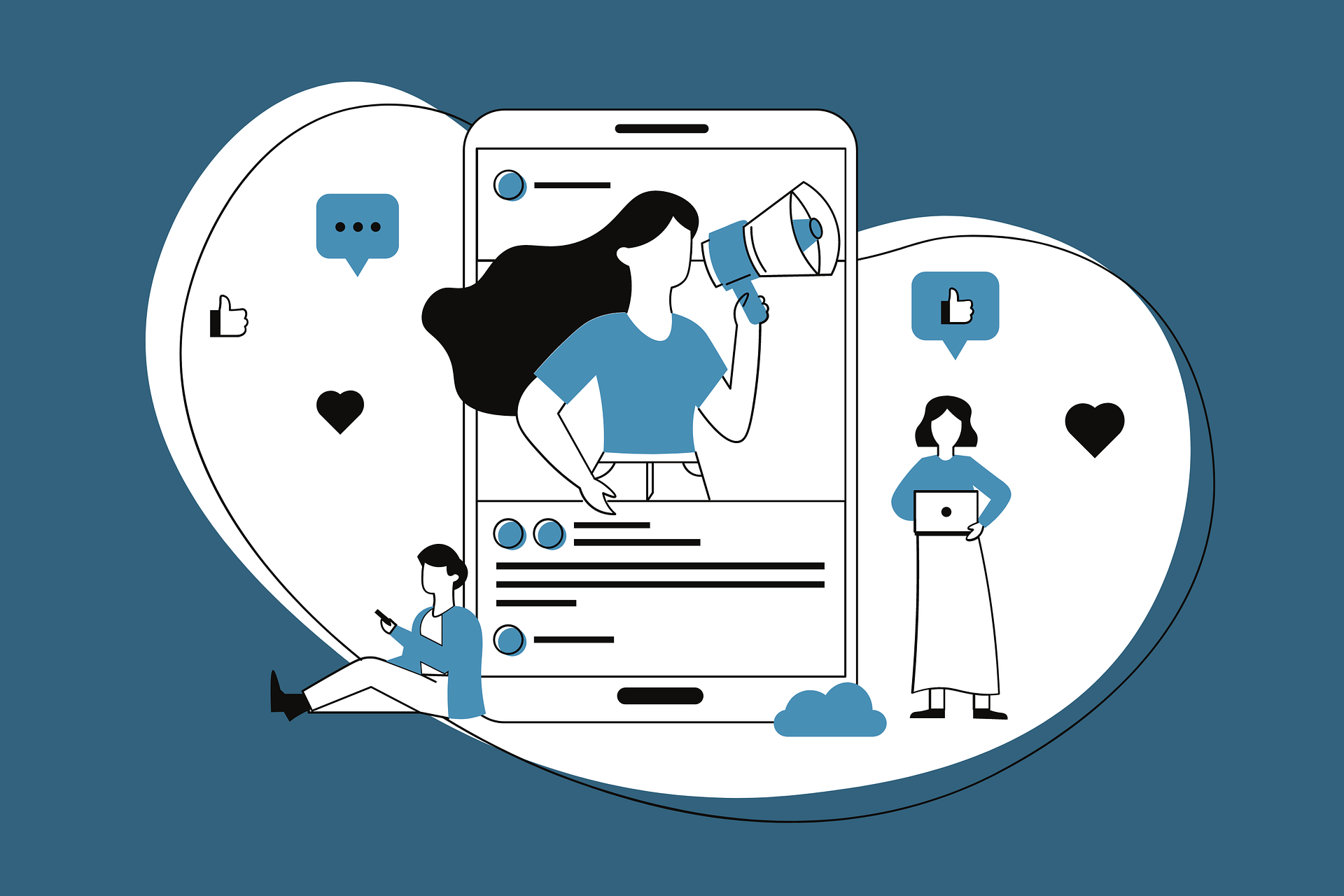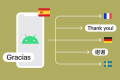Movavi Video Converter review
- March 16, 2014
- 0
Video converters are very useful these days. With the advent of diverse range of gadgets, it has been very important to convert the videos into other formats so that you can watch it properly in your desired phone, tab or player. When you download or capture a video from a device, say your computer, chances are that they will not be able to play properly on other portable devices. Video converters come to the rescue and enables you to play video in any desired format. Movavi Video Converter is one such video converter for windows and Mac users that processes videos into multiple formats with ease and precision.
The main advantage of Movavi Video Converter is that it is fast. The quick processing gives it an edge over other converters which tend to be a little sluggish generally. Moreover it can also convert large sized videos swiftly. It enables powerful CUDA Technology for it’s over the edge speed of converting. It converts videos on an array of popular formats which works on almost all the latest mobile and computer devices. There are also presets of popular mobile devices available in the software. So if you are using popular portable device, you can chose from the preset options available without any hassle
After using this software it can be rightfully concluded that it is one of the best video editor in the market. The interface together with the informative toolbar and options makes it immensely easy to use even for a kid. Movavi can also change the audio and video codec of the videos. Moreover you can pause and resume the conversion making the process much comfortable. Another feature to brag about is that it can take snapshots of your videos into popular image formats. Bottom-line, Movavi is simple, easy, effective and efficient. Even if you don’t find any feature, you can also ask for it through its Request Feature option.